BECOME AN AFFILIATE!
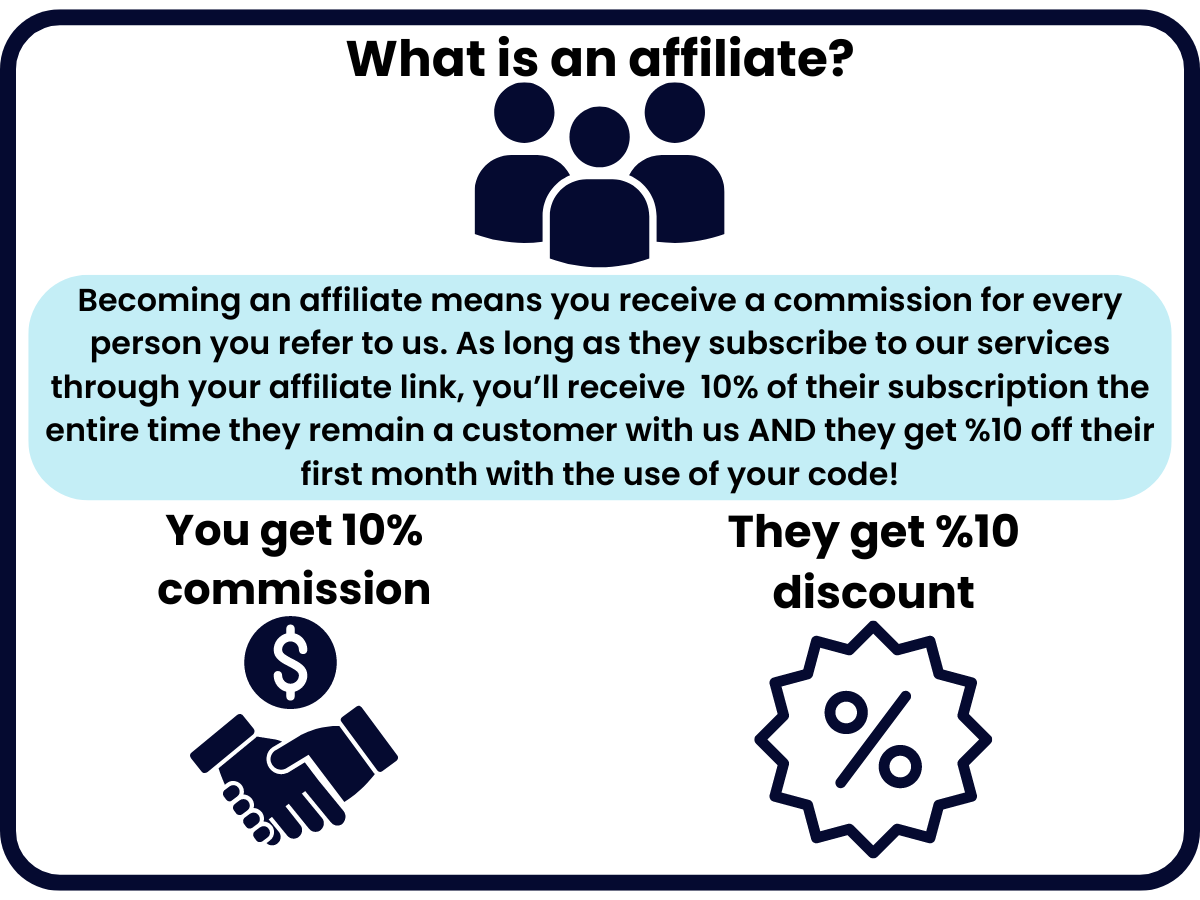
How do you sign up?
First, sign up to the affiliate portal using the button below
After that fill out the form below
Affiliate Campaign
sign up
Become an affiliate!
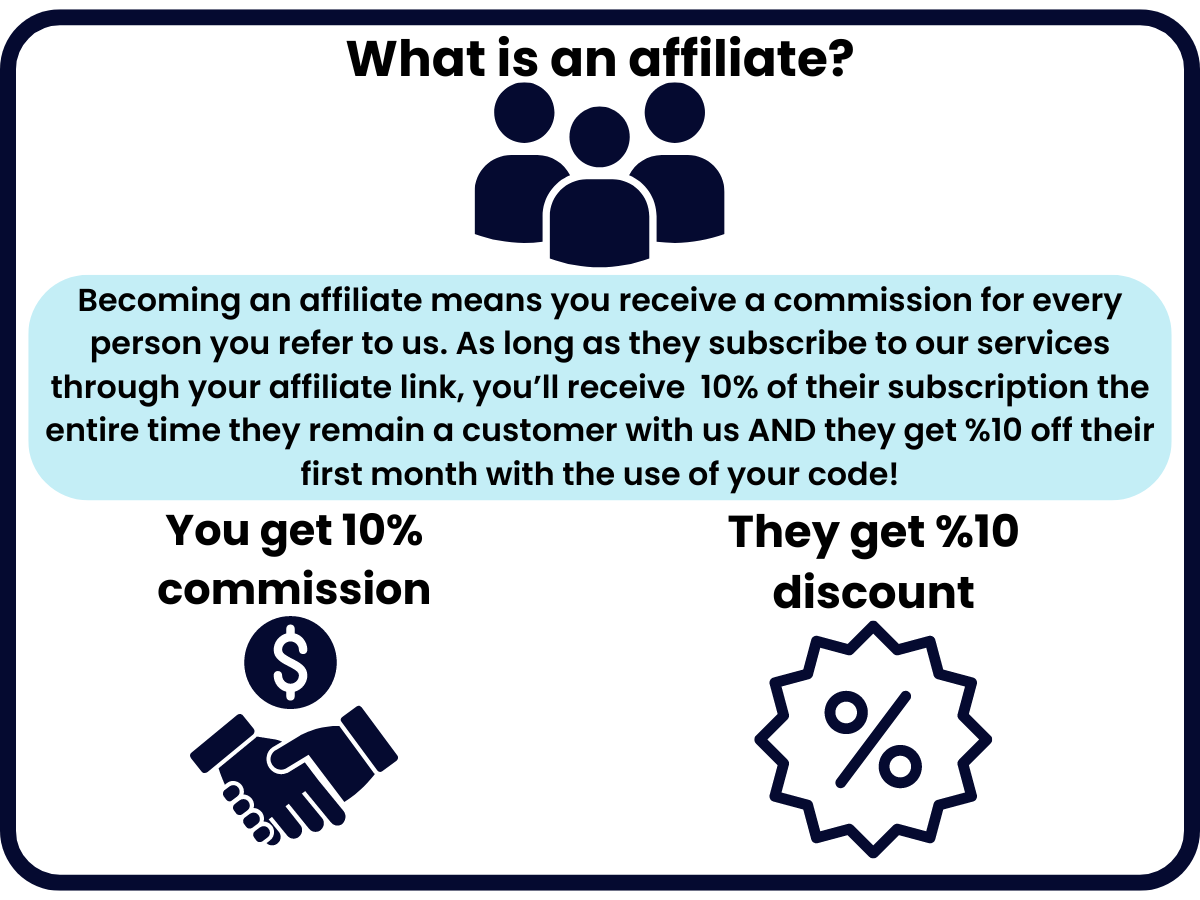
How do you sign up?
First, sign up to the affiliate portal using the button below.

Affiliate Campaign
sign up
Important Information
Here you will find some important information in case your feeling a little lost!
1. How & when do I get payed?
When you log into the Affiliate portal youll be on the home page. On the right hand side of the page you'll see a button "Affiliate Earnings". Press this button and you'll be taken to the commissions page. Here you can see any commissions you've earned and add a pay out method in the top right.
Keep in mind that pay-out has to be done through PayPal, and you will be payed on the 15th of the month, the previous month's earnings.

2. Where do I find my referral link and discount code?
Once you've gone from the home page to the commissions page you will see a navigation bar at the top. Press "Dashboard" to see the campaign your in. Here you can find your unique referral link and coupon code.
Share these with people you want to invite to use our services to give them a discount on their first month and earn your commission.
3. I invited someone but didn't get the referral.
If someone has subscripted to our services through your referral but failed to do so through your link, Contact us through our "contact us" page stating the name of the business you referred. We will then check the validity of this and add the referral manually if the business confirms you referred them!
4. Recommended tips.
We recommend you bookmark the Affiliate log in page for quick and easy access & write down the business's you've referred.
5. What if something has gone wrong?
If our experiencing any issues then contact us through any of our usual contact channels. You can find these on our contact page or by clicking the button bellow.